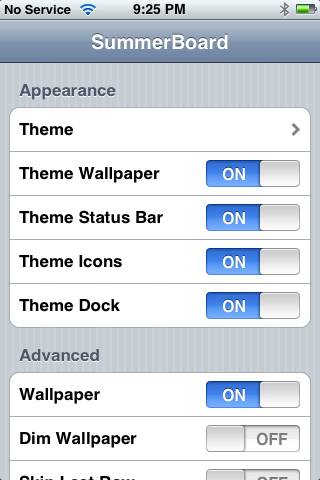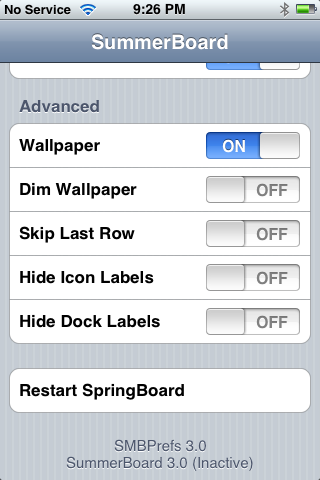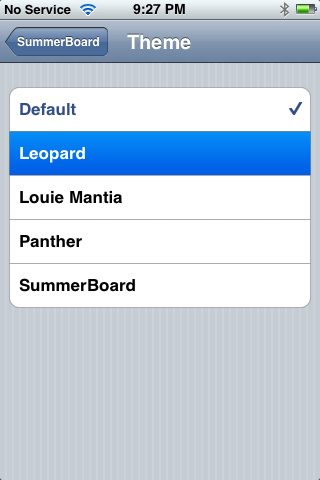What is it?
SummerBoard is an extension to the iPhone's SpringBoard user experience. SummerBoard adds a variety of useful and fun features to your iPhone, including scrolling icons, wallpaper and themes!
What does summerboard look like?
Summerboard is not an Application, you won't see it on your homescreen.'
Where do I get it?
SummerBoard is available from AppTapp's Installer, simply install AppTapp onto your iPhone (if you haven't yet) and install the SummerBoard package!
Who do I contact?
At the moment, Summerboard is a distontinued project, however there are plans to reboot it for iPhoneOS 1. If you have a bug or a feature request to report, you can visit our site.
Donations
SummerBoard is and will remain free. Because summerboard is currently discontinued, donations for it have been disabled. You can however donate to 1337 Dev Team or AppTapp.
What does it look like?
Technically, whatever you want it to look like -- but here are some screenshots:
How do I make iPhone themes?
SummerBoard themes are designed to be easy to make -- here's all you need to know to make a theme (or more) of your own:
SummerBoard themes reside on your iPhone in the folder below:
/var/root/Library/SummerBoard/Themes/
You have a folder per theme in there, with the following structure:
ThemeName/StatusBar.png - Status bar image (optional, 320x20 PNG, alpha)
ThemeName/Wallpaper.png - The wallpaper (320x480 PNG, no alpha)
ThemeName/Dock.png - The dock image for the large dock (320x91 PNG, alpha)
Then your icons (optional, 59x60 PNG, alpha) go in:
ThemeName/Icons/
Name them as such:
Phone.png
Text.png
iPod.png
Clock.png
etc...
When saving your graphic files be sure to use Adobe Photoshop's "Save for Web & Devices" function (or something similar). This can reduce icon sizes from ~65kb down to ~10kb for example. Optimizing your graphics is very important, It saves server bandwidth, air time for the user and space on the user's iPhone.
Also, take note that SummerBoard has various appearance settings in its Advanced section of SMBPrefs -- you can use them to your advantage -- for example, try out "Solid StatusBar" -- you'll see what I mean.
Enjoy!
Submit your Themes & Screenshots!
Made an awesome theme? You can send us a zip file of your theme and a screenshot via our website and we'll include it on this site!