How to bypass MAC address filtering for a smart device with random MAC address?
I live in an apartment that uses MAC address filtering to restrict internet access. I have to register each device's MAC address on a website before it can connect to the wifi. This is not a problem for most of my devices, but I recently bought a Lenovo smart clock that has a random MAC address feature that cannot be turned off. This means that every time the clock changes its MAC address, it loses wifi connection and I have to call tech support to get the new MAC address and register it again. This is very frustrating and time-consuming.
I contacted Lenovo and Google, but they blamed each other and did not offer any solution. I also asked my internet provider (Spectrum Community Solutions) if I could replace the router with my own, but they refused and threatened to cut off my service if I did. They suggested that I set up a separate, private wifi connection, but that would be too expensive and unnecessary for me.
Is there any way to bypass the MAC address filtering for my smart clock, or to fix the random MAC address issue? I am willing to buy some devices or software if they can solve this problem. Thank you for your help.
https://technsight.com/
I live in an apartment that uses MAC address filtering to restrict internet access. I have to register each device's MAC address on a website before it can connect to the wifi. This is not a problem for most of my devices, but I recently bought a Lenovo smart clock that has a random MAC address feature that cannot be turned off. This means that every time the clock changes its MAC address, it loses wifi connection and I have to call tech support to get the new MAC address and register it again. This is very frustrating and time-consuming.
I contacted Lenovo and Google, but they blamed each other and did not offer any solution. I also asked my internet provider (Spectrum Community Solutions) if I could replace the router with my own, but they refused and threatened to cut off my service if I did. They suggested that I set up a separate, private wifi connection, but that would be too expensive and unnecessary for me.
Is there any way to bypass the MAC address filtering for my smart clock, or to fix the random MAC address issue? I am willing to buy some devices or software if they can solve this problem. Thank you for your help.
https://technsight.com/